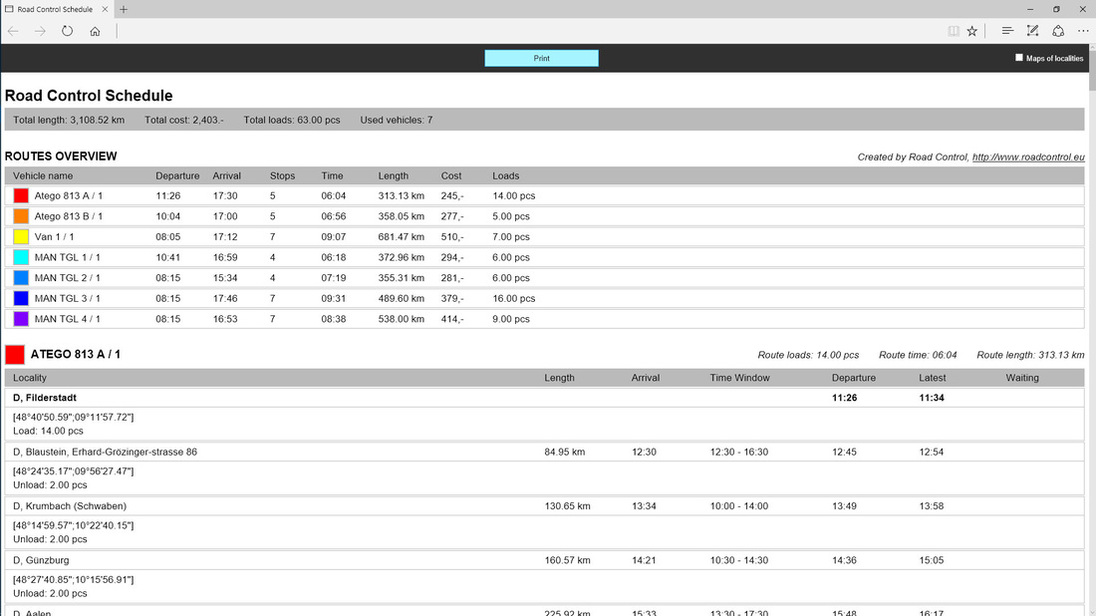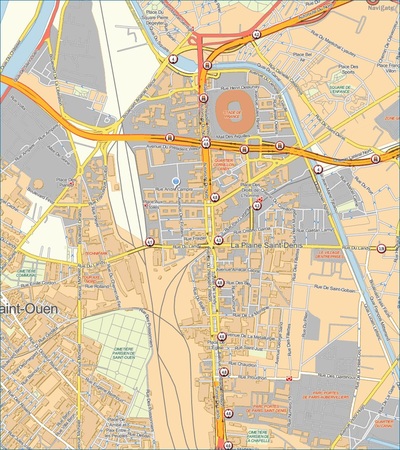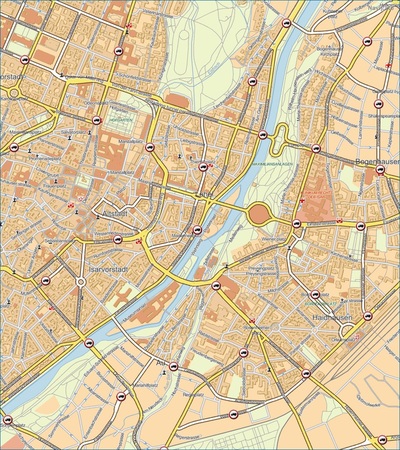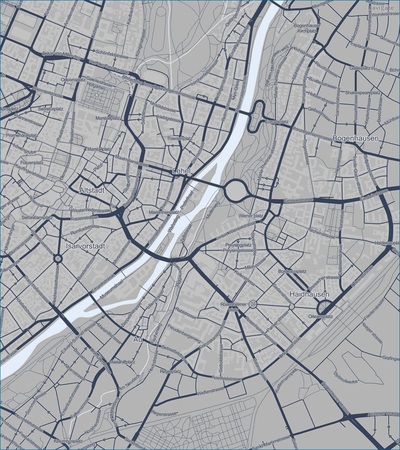Basic features
ROAD CONTROL / ROAD CONTROL ENTERPRISE
Basic features
|
Places
Vehicles
|
* Available in the product Road Control Enterprise
Road Control technology includes
- Desktop Application
- The NaviGate map subsystem
- Planning (scheduling)
- Functions for working with addresses, search, geocoding and reverse geocoding (the "What's here?" function)
- Truck routing support including the vehicle features (requires data with "truck routing support")
- Route searching (routing) that takes account of the vehicle type and its cargo
- Arrival times are shown – Isochrones
- Distance Matrix calculation for road network according to vehicle type
- Calculation in the cloud option
- Web service for an easy integration with your IS
- Planning for the whole of Europe or for a selected country
HERE data and maps
Position s.r.o. features as one of the main partners of HERE Company (formerly known as Navteq) to use and sell HERE data in Central Europe. We provide advice on the data and we offer know-how.
We process HERE source data using them in Road Control and in the other data visualisation applications our company develops. These include applications based on route searching and localisation services. We also provide our own map and search services for this data covering Europe and Latin America.
Position s.r.o. features as one of the main partners of HERE Company (formerly known as Navteq) to use and sell HERE data in Central Europe. We provide advice on the data and we offer know-how.
We process HERE source data using them in Road Control and in the other data visualisation applications our company develops. These include applications based on route searching and localisation services. We also provide our own map and search services for this data covering Europe and Latin America.
PRODUCTS AND SERVICES |
ABOUT COMPANY
|
SUPPORT
|
Copyright © 2020 Position s.r.o. | Londýnská 45/665, Praha 2, 120 00 Czech Republic | [email protected] ; tel: +420 737 650 250 | [email protected]